Fulfillment-Logistics Client Only
This documentation describes the integration flow between fulfillment and logistics processes using the available APIs. The diagram below provides an overview of the workflow for handling outbound or return orders involving the OMS, WMS, and logistics systems.
Outbound & Fulfillment-Logistics Flow
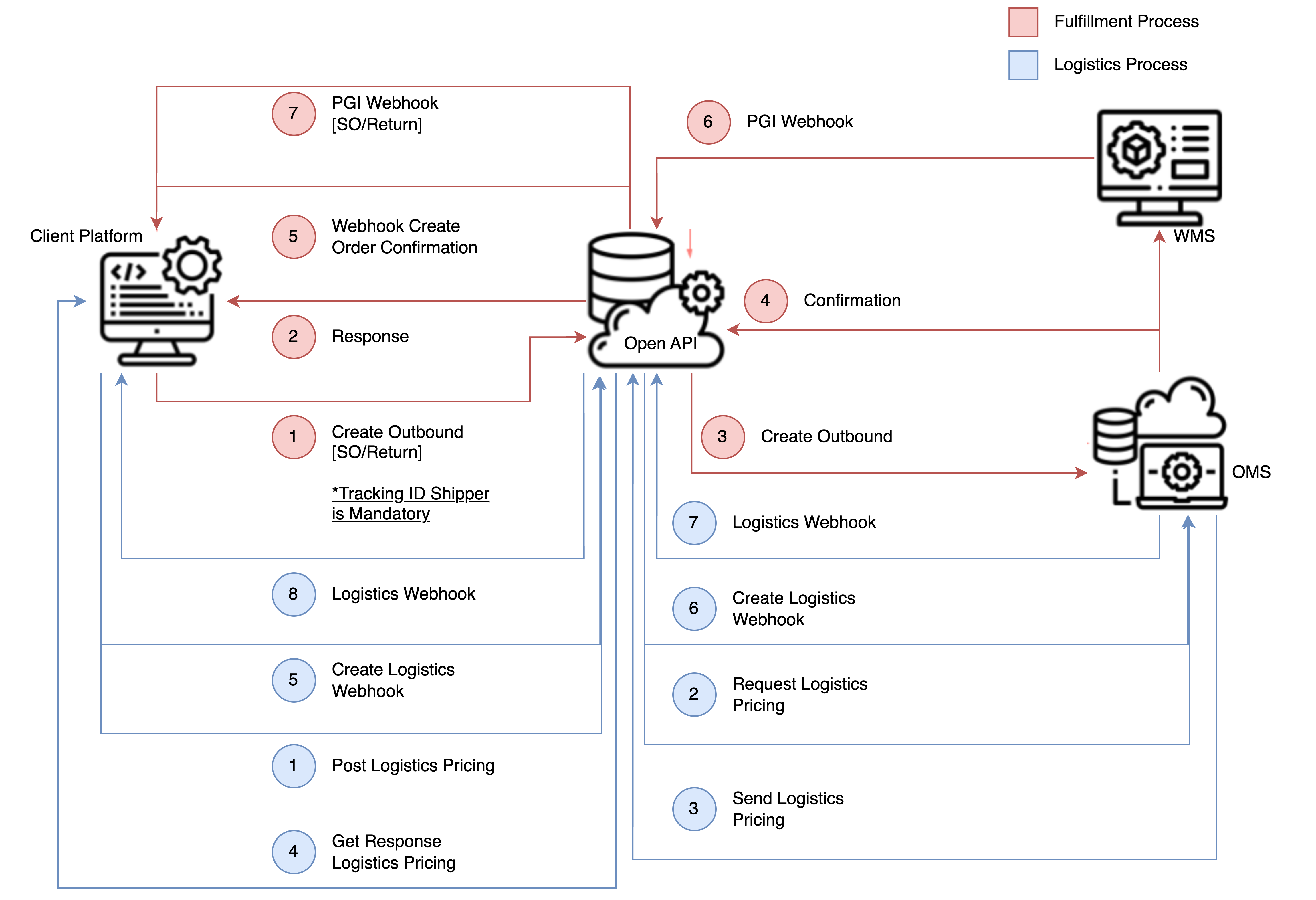
Process Description
Fulfillment Process (Red)
- Create Outbound (Step 1) The Client Platform sends a Create Outbound request to the system using the API /v3/fulfillment/outbound/oms. A Tracking ID Shipper is mandatory for this request to proceed.
- Response (Step 2)
- Once the request is received, the system responds with an acknowledgment confirming receipt of the request.
Create Outbound in OMS (Step 3) - The system forwards the request to the OMS to register the details of the outbound or return order.
Confirmation (Step 4) - The OMS sends a confirmation that the outbound order has been successfully created.
Webhook Order Confirmation (Step 5) - The system triggers a webhook to notify the Client Platform that the outbound order has been successfully created.
PGI Webhook (Step 6) - When the order is ready for shipment, the fulfillment system triggers a PGI (Post Goods Issue) webhook to the Client Platform, notifying it of the order status. PGI Webhook to WMS (Step 7) Before final delivery, the PGI webhook is also forwarded to the WMS to complete the fulfillment process at the warehouse level.
Logistics Process (Blue)
- Post Logistics Pricing (Step 1)
- The Client Platform posts a logistics pricing request using the endpoint /v3/fulfillment/pricing/domestic.
Request Logistics Pricing (Step 2) - The OMS sends a request to the logistics provider for pricing information.
Send Logistics Pricing (Step 3) - The logistics provider responds with pricing based on parameters such as origin, destination, weight, dimensions, and service type.
Get Response Logistics Pricing (Step 4) - The OMS receives the logistics pricing response from the provider and forwards it to the Client Platform.
Create Logistics Webhook (Step 5) - The OMS records logistics webhook data, which will be used to update shipment statuses.
Create Logistics Webhook (Step 6) - The same webhook is sent to the logistics provider for process synchronization.
Logistics Webhook (Step 7) - The logistics provider sends shipment status updates to the OMS via webhook.
Logistics Webhook to Client Platform (Step 8). The OMS forwards the latest logistics status updates to the Client Platform.
Integration Notes
API Connection
Ensure you have integrated both the Fulfillment and Logistics APIs with the following endpoints:
Fulfillment API: /v3/fulfillment/outbound/oms
Logistics Pricing API: /v3/fulfillment/pricing/domestic
Webhook Configuration
Activate webhooks for logistics and fulfillment status notifications to ensure the Client Platform is always updated in real time.
Key Parameters
Some critical parameters to consider during integration:
- Tracking ID (Fulfillment)
- Rate Type, Service Type (Logistics)
- Product Dimensions and Weight
Error Handling
Implement retry mechanisms and data validation to prevent communication failures between the Client Platform, OMS, and logistics providers.
Updated 9 months ago
